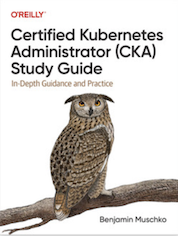Tag Cloud
Currently Reading
Latest Book Reviews
- Certified Kubernetes Application Developer (CKAD) Study Guide, 2nd Edition Posted on January 11, 2025
- Rancher Deep Dive Posted on March 31, 2023
- Leveraging Kustomize for Kubernetes Manifests Posted on March 24, 2023
- Automating Workflows with GitHub Actions Posted on October 13, 2022
- Deep-Dive Terraform on Azure Posted on August 30, 2022 All Book Reviews
Latest Posts
- Custom Nagios mdadm monitoring: check_mdadm-raid Posted on February 12, 2013
- Monitoring computer's temperature with lm_sensors Posted on February 6, 2013
- Monitoring DHCP server with check_dhcp Posted on February 5, 2013
- Custom WordPress auto update via FTP Posted on January 20, 2013
- Certificate validation issue during Spacewalk install Posted on January 20, 2013
February 12, 2013
Custom Nagios mdadm monitoring: check_mdadm-raid
by Alpha01
Simple Nagios mdadm monitoring plugin.
#!/usr/bin/env ruby
# Tony Baltazar, Feb 2012. root[@]rubyninja.org
OK = 0
WARNING = 1
CRITICAL = 2
UNKNOWN = 3
# Note to self, mdadm exit status:
#0 The array is functioning normally.
#1 The array has at least one failed device.
#2 The array has multiple failed devices such that it is unusable.
#4 There was an error while trying to get information about the device.
raid_device = '/dev/md0'
get_raid_output = %x[sudo mdadm --detail #{raid_device}].lines.to_a
get_raid_status = get_raid_output.grep(/\sState\s:\s/).to_s.match(/:\s(.*)\\n\"\]/)
raid_state = get_raid_status[1].strip
if raid_state.empty?
print "Unable to get RAID status!"
exit UNKNOWN
end
if /^(clean(, checking)?|active)$/.match(raid_state)
print "RAID OK: #{raid_state}"
exit OK
elsif /degraded/i.match(raid_state)
print "WARNING RAID: #{raid_state}"
exit WARNING
elsif /fail/i.match(raid_state)
print "CRITICAL RAID: #{raid_state}"
exit CRITICAL
else
print "UNKNOWN RAID detected: #{raid_state}"
exit UNKNOWN
end
nagios ruby nagios February 6, 2013
Monitoring computer's temperature with lm_sensors
by Alpha01
One of the primary reasons I use SSD drives on both of my Mac Minis that I use as hypervisors (besides speed), is that compared to regular hard drives, SSD drives consume far less power and more importantly generate less heat. Before using SSD drives on my machines, the fan noise both of them made during the middle of summer was pretty evident compared to any other time during the year.
Although at the time I did little research about proactively monitoring the temperature of my machines, now thanks to the Nagios book that I’m currently reading, I learned about the tool lm-sensors, which is available to monitor the hardware temperature in Linux.
Installing lm-sersors in Ubuntu Server 12.04 is really simple.
sudo apt-get install libsensors4 libsensors4-dev lm-sensors
Since lm-sensors requires low-level hooks to monitor hardware temperate, it comes with the utility sensors-detect, which can be used to automatically detect and load the appropriate kernel modules for the lm-sensors tool to function on the respective piece of hardware.
tony@mini02:~$ sudo sensors-detect
# sensors-detect revision 5984 (2011-07-10 21:22:53 +0200)
# System: Apple Inc. Macmini5,1
# Board: Apple Inc. Mac-8ED6AF5B48C039E1
This program will help you determine which kernel modules you need
to load to use lm_sensors most effectively. It is generally safe
and recommended to accept the default answers to all questions,
unless you know what you're doing.
Some south bridges, CPUs or memory controllers contain embedded sensors.
Do you want to scan for them? This is totally safe. (YES/no): YES
[...]
In the case of my mid 2011 Apple Mac Minis, it was only able to use the coretemp module. File /etc/modules:
# Generated by sensors-detect on Sat Feb 2 21:22:20 2013
# Chip drivers
coretemp
After the module has been added, then its just a matter of loading the recently applied modules.
[....]
Do you want to add these lines automatically to /etc/modules? (yes/NO)yes
Successful!
Monitoring programs won't work until the needed modules are
loaded. You may want to run 'service module-init-tools start'
to load them.
Unloading i2c-dev... OK
Unloading i2c-i801... OK
Unloading cpuid... OK
tony@mini02:~$ sudo service module-init-tools start
module-init-tools stop/waiting
tony@mini02:~$
Now that the appropriate kernel modules have been loaded. I have everything needed to check the temperature.
tony@mini02:~$ sensors
coretemp-isa-0000
Adapter: ISA adapter
Physical id 0: +49.0°C (high = +86.0°C, crit = +100.0°C)
Core 0: +48.0°C (high = +86.0°C, crit = +100.0°C)
Core 1: +50.0°C (high = +86.0°C, crit = +100.0°C)
applesmc-isa-0300
Adapter: ISA adapter
Exhaust : 1801 RPM (min = 1800 RPM)
TA0P: +36.0°C
TA0p: +36.0°C
TA1P: +34.8°C
TA1p: +34.8°C
TC0C: +47.0°C
TC0D: +44.8°C
TC0E: +57.5°C
TC0F: +58.5°C
TC0G: +94.0°C
TC0J: +0.8°C
TC0P: +42.5°C
TC0c: +47.0°C
TC0d: +44.8°C
TC0p: +42.5°C
TC1C: +50.0°C
TC1c: +50.0°C
TCFC: +0.2°C
TCGC: +49.0°C
TCGc: +49.0°C
TCPG: +98.0°C
TCSC: +50.0°C
TCSc: +50.0°C
TCTD: +255.5°C
TCXC: +49.5°C
Of course, I just had to write a Nagios plugin to monitor them:
#!/usr/bin/env perl
use strict;
# Tony Baltazar. root[@]rubyninja.org
use constant OK => 0;
use constant WARNING => 1;
use constant CRITICAL => 2;
use constant UNKNOWN => 3;
my %THRESHOLDS = (OK => 70, WARNING => 75, CRITICAL => 86);
# Sample output
#Physical id 0: +55.0°C (high = +86.0°C, crit = +100.0°C)
#Core 0: +54.0°C (high = +86.0°C, crit = +100.0°C)
#Core 1: +55.0°C (high = +86.0°C, crit = +100.0°C)
my @get_current_heat = split "\n", `sensors 2>/dev/null|grep -E -e '(Physical id 0|Core [0-1])'`;
my $counter = 0;
my $output_string;
for my $heat_usage_per_core (@get_current_heat) {
$heat_usage_per_core =~ /(.*):\s+\+([0-9]{1,3})/;
my $core = $1;
my $temp = $2;
if ($temp < $THRESHOLDS{OK}) {
$output_string .= "$core - temperature : $temp" . 'C | ';
$counter++;
} elsif ( ($temp > $THRESHOLDS{OK}) && ($temp >= $THRESHOLDS{WARNING}) && ($temp < $THRESHOLDS{CRITICAL}) ) {
print "WARNING! $core temperature: $temp\n";
exit(WARNING);
} elsif ( ($temp > $THRESHOLDS{OK}) && ($temp > $THRESHOLDS{WARNING}) && ($temp >= $THRESHOLDS{CRITICAL}) ) {
print "CRITICAL! $core temperature: $temp\n";
exit(CRITICAL);
}
}
if ($counter == 3 ) {
print $output_string;
exit(OK);
} else {
print "Unable to get all CPU's temperature.\n";
exit(UNKNOWN);
}
perl ubuntu monitoring nagios February 5, 2013
Monitoring DHCP server with check_dhcp
by Alpha01
Setting Nagios to monitor my DHCP server using the plugin check_dhcp was a little tricky to setup.
First, the check_dhcp documentation indicates setting setuid on the check_dhcp binary in order to successfully query the dhcp server and receive a valid dhcp offer.
Error
root@monitor libexec]# su - nagios -c '/usr/local/nagios/libexec/check_dhcp -s 192.168.1.2'
Warning: This plugin must be either run as root or setuid root.
To run as root, you can use a tool like sudo.
To set the setuid permissions, use the command:
chmod u+s yourpluginfile
Error: Could not bind socket to interface eth0. Check your privileges...
Fix
chown root.root check_dhcp
chmod u+s check_dhcp
Secondly, since I always have all of my machines block all incoming traffic, I had to open up the UDP Port 68 in order for the Nagios machine to accept the dhcp offer.
iptables -A INPUT -p udp --dport 68 -j ACCEPT
networking nagios iptables January 20, 2013
Custom WordPress auto update via FTP
by Alpha01
When I originally migrated my blog off GoDaddy, one of the things that stopped functioning was the WordPress auto update feature. Luckily, I was able to easily overcome this using my own custom FTP settings. For its simplicity, I used vsftpd.
Install:
yum install vsftpd
chkconfig vsftpd on
Configure vsftpd to jail FTP users to their home directory in /etc/vsftpd/vsftpd.conf:
chroot_local_user=YES
Restart vftpd:
/etc/init.d/vsftpd restart
Now, I’ll create the user that will be used to download and install the WordPress auto updates:
useradd -d /PATH/TO/WORDPRESS/SITE -G apache -s /sbin/nologin apache_ftp_user
passwd apache_ftp_user
Before applying an update, update your permissions:
chown -R apache_ftp_user:apache /PATH/TO/WORDPRESS/SITE
Now use apache_ftp_user username and password on the WordPress FTP connection wizard page:
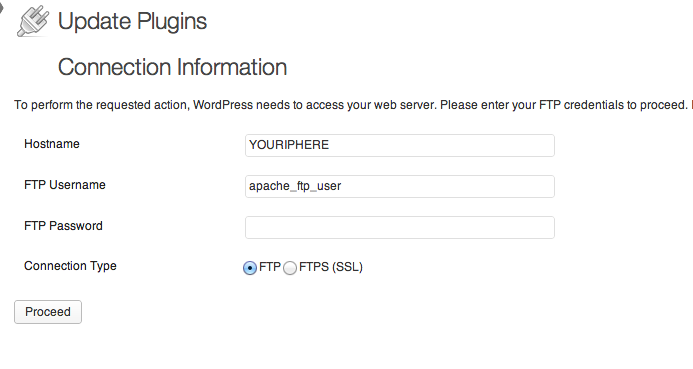
wordpress January 20, 2013
Certificate validation issue during Spacewalk install
by Alpha01
Error
For some really annoying reason Spacewalk failed to populate the database during the initial setup.
[root@spacewalk ~]# spacewalk-setup --disconnected --external-db
** Database: Setting up database connection for PostgreSQL backend.
Hostname (leave empty for local)?
Database? dbnamehere
Username? usernamehere
Password?
** Database: Populating database.
The Database has schema. Would you like to clear the database [Y]? Y
** Database: Clearing database.
** Database: Shutting down spacewalk services that may be using DB.
** Database: Services stopped. Clearing DB.
** Database: Re-populating database.
*** Progress: ##################################
* Setting up users and groups.
** GPG: Initializing GPG and importing key.
* Performing initial configuration.
* Activating Spacewalk.
** Loading Spacewalk Certificate.
** Verifying certificate locally.
** Activating Spacewalk.
There was a problem validating the satellite certificate: 1
Fix
Make sure your user’s database password does not have special characters!
Tags: [centos