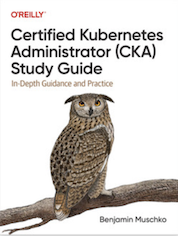Tag Cloud
Currently Reading
Latest Book Reviews
- Certified Kubernetes Application Developer (CKAD) Study Guide, 2nd Edition Posted on January 11, 2025
- Rancher Deep Dive Posted on March 31, 2023
- Leveraging Kustomize for Kubernetes Manifests Posted on March 24, 2023
- Automating Workflows with GitHub Actions Posted on October 13, 2022
- Deep-Dive Terraform on Azure Posted on August 30, 2022 All Book Reviews
Latest Posts
- Restoring access to Fedora after Ubuntu upgrade Posted on May 3, 2015
- Spell check from the command line Posted on April 25, 2015
- Installing system-config-kickstart on Ubuntu Posted on April 25, 2015
- Ah Shit - check_http string Posted on April 13, 2015
- Google Apps API OAuth2 shenanigans Posted on April 7, 2015
May 3, 2015
Restoring access to Fedora after Ubuntu upgrade
by Alpha01
I have a quadroboot OS installation environment on my Dell XPS laptop.
- Ubuntu (primary OS)
- Kali
- Fedora
- Windows 7
I decided to upgrade my Ubuntu installing to the latest 15.04. As soon the upgrade completed and rebooted, I noticed the GRUB menu was no longer displaying my Fedora 21 environment. The problem was because I had installed Fedora under an LVM partition, while the others weren’t.
Restoring boot access to Fedora was fairly simple.
First, I had install lvm2 package in Ubuntu so it’s able to view and configure the LVM
tony@alpha05:~$ sudo apt-get install lvm2
Then I had to activate the Volume Group.
tony@alpha05:~$ sudo vgchange -a y
After updating the Volume Group, using the os-prober tool, I was able to verify that Ubuntu was able to see my Fedora 21 install.
tony@alpha05:~$ sudo os-prober
/dev/sda1:Windows 7 (loader):Windows:chain
/dev/sda6:Debian GNU/Linux (Kali Linux 1.0):Debian:linux
/dev/mapper/fedora-root:Fedora release 21 (Twenty One):Fedora:linux
So the last step was to generate a new grub config.
tony@alpha05:~$ sudo grub-mkconfig > /boot/grub/grub.cfg
ubuntu fedora lvm April 25, 2015
Spell check from the command line
by Alpha01
I was pleasantly surprise to learn about a utility which lets you spell check text files or any string passed as standard input, directly from the command line. The name of this genius tool is spell.
Examples
Example 1
tony@alpha05:~$ echo "What the fuc or what the fuck" | spell
fuc
Example 2
tony@alpha05:~$ cat test.txt
Fuck thi shit.
tony@alpha05:~$ spell test.txt
thi
bash April 25, 2015
Installing system-config-kickstart on Ubuntu
by Alpha01
system-config-kickstart fails to start after the initial install.
Error
tony@alpha05:~$ system-config-kickstart
Traceback (most recent call last):
File "/usr/share/system-config-kickstart/system-config-kickstart.py", line 92, in <module>
kickstartGui.kickstartGui(file)
File "/usr/share/system-config-kickstart/kickstartGui.py", line 131, in __init__
self.X_class = xconfig.xconfig(xml, self.kickstartData)
File "/usr/share/system-config-kickstart/xconfig.py", line 80, in __init__
self.fill_driver_list()
File "/usr/share/system-config-kickstart/xconfig.py", line 115, in fill_driver_list
raise RuntimeError, (_("Could not read video driver database"))
RuntimeError: Could not read video driver database
Fix
Downgrade the hwdata package.
apt-get remove hwdata
wget ftp://mirror.ovh.net/mirrors/ftp.debian.org/debian/pool/main/h/hwdata/hwdata_0.234-1_all.deb
dpkg -i hwdata_0.234-1_all.deb
apt-mark hold hwdata
apt-get install system-config-kickstart
This is a known bug in Ubuntu that is yet to be fixed…
Resources
- https://bugs.launchpad.net/ubuntu/+source/system-config-kickstart/+bug/1260107
- https://bugs.launchpad.net/ubuntu/+source/system-config-kickstart/+bug/1236315
ubuntu April 13, 2015
Ah Shit - check_http string
by Alpha01
After updating the themes of www.alpha01.org, www.rubysecurity.org, www.rubyninja.org I completely forgot to also update the header template files to include once again their respective Google Analytics tracking code. This resulting in almost three months of no stats. When I originally setup the Nagios check_http ‘s on my sites, I didn’t set them to also search for the custom Google Analytics string, which I always use this configuration at work on all http checks.
This can easily be accomplish using the -s |
--string option of the check_http plugin. |
/usr/local/nagios/libexec/check_http -I www.rubysecurity.org -S -t 10 --string UA-12912270-3
So the lesson learned, you should always configure your check_http Nagios service checks to also search for a custom string as part of the check!
nagios April 7, 2015
Google Apps API OAuth2 shenanigans
by Alpha01
So I literally was just about to start flipping tables because I wasn’t able to get my Google Apps API OAuth2 api verification to work. I was getting the following error:
401. That’s an error.
Error: invalid_client
no support email
As the documentation describes, I created my application and enabled Calendar API access to it, and lastly setup my credentials. The problem was that I was generating my OAuth 2.0 client IDs without completing the app’s consent screen data. As soon as I specified my email address in my app’s consent screen data and regenerated new a client ID, I was able to authenticate my application. If only the Google Developer Console would’ve given a warning of some sort prior to generating a client ID, a lot of #!%6@*# moments would’ve been avoided.
Tags: [google python