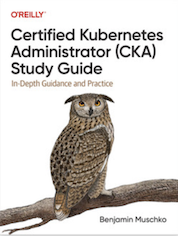Tag Cloud
Currently Reading
Latest Book Reviews
- Certified Kubernetes Application Developer (CKAD) Study Guide, 2nd Edition Posted on January 11, 2025
- Rancher Deep Dive Posted on March 31, 2023
- Leveraging Kustomize for Kubernetes Manifests Posted on March 24, 2023
- Automating Workflows with GitHub Actions Posted on October 13, 2022
- Deep-Dive Terraform on Azure Posted on August 30, 2022 All Book Reviews
Latest Posts
- ZFS on Linux: Nagios check_zfs plugin Posted on March 16, 2013
- ZFS on Linux: Storage setup Posted on March 15, 2013
- ZFS on Linux: Installation Posted on March 14, 2013
- Installing the Nagios Service Check Acceptor Posted on February 23, 2013
- Logging iptables rules Posted on February 13, 2013
March 16, 2013
ZFS on Linux: Nagios check_zfs plugin
by Alpha01
To monitor my ZFS pool, of course I’m using Nagios, duh. Nagios Exchange provide a check_zfs plugin written in Perl. http://exchange.nagios.org/directory/Plugins/Operating-Systems/Solaris/check_zfs/details
Although the plugin was originally designed for Solaris and FreeBSD systems, I got it to work under my Linux system with very little modification. The code can be found on my SysAdmin-Scripts git repo on my GitHub account.
[root@backup ~]# su - nagios -c "/usr/local/nagios/libexec/check_zfs backups 3"
OK ZPOOL backups : ONLINE {Size:464G Used:11.1G Avail:453G Cap:2%} <sdb:ONLINE>
perl nagios zfs March 15, 2013
ZFS on Linux: Storage setup
by Alpha01
For my media storage, I’m using a 500GB 5400 RPM USB drive. Since my Linux ZFS backup server is a virtual machine under VirtualBox, in order for the VM to be able to access the entire USB drive completely, the VirtualBox Extension Pack add-on needs to be installed.
The VirtualBox Extension Pack for all versions can be found on the VirtualBox website. It is important that the Extension Pack installed must be for the same version as VirtualBox~
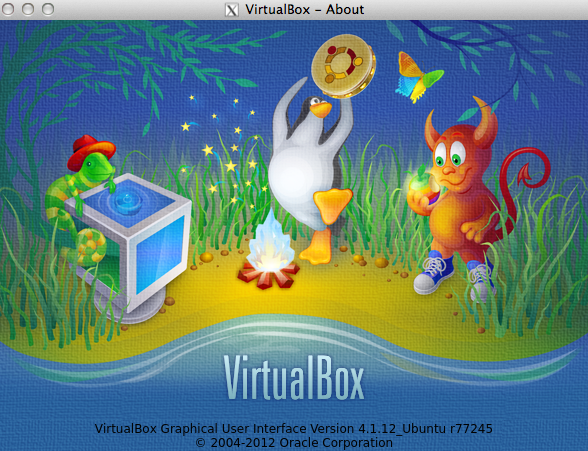
wget http://download.virtualbox.org/virtualbox/4.1.12/Oracle_VM_VirtualBox_Extension_Pack-4.1.12.vbox-extpack
VBoxManage extpack install Oracle_VM_VirtualBox_Extension_Pack-4.1.12.vbox-extpack
Additionally, it is also important that the user which VirtualBox will run under is member of the vboxusers group.
groups tony
tony : tony adm cdrom sudo dip plugdev lpadmin sambashare
sudo usermod -G adm,cdrom,sudo,dip,plugdev,lpadmin,sambashare,vboxusers tony
groups tony
tony : tony adm cdrom sudo dip plugdev lpadmin sambashare vboxusers
Since my computer is already using two other 500GB external USB drives, I had to properly identify the drive that I wanted to use for my ZFS data. This was a really simple process (I don’t give a flying fuck about sharing my drive’s serial).
sudo hdparm -I /dev/sdd|grep Serial
Serial Number: J2260051H80D8C
Transport: Serial, ATA8-AST, SATA 1.0a, SATA II Extensions, SATA Rev 2.5, SATA Rev 2.6; Revision: ATA8-AST T13 Project D1697 Revision 0b
Now that I know the serial number of the USB drive, I can configure my VirtualBox Linux ZFS server VM to automatically use the drive.
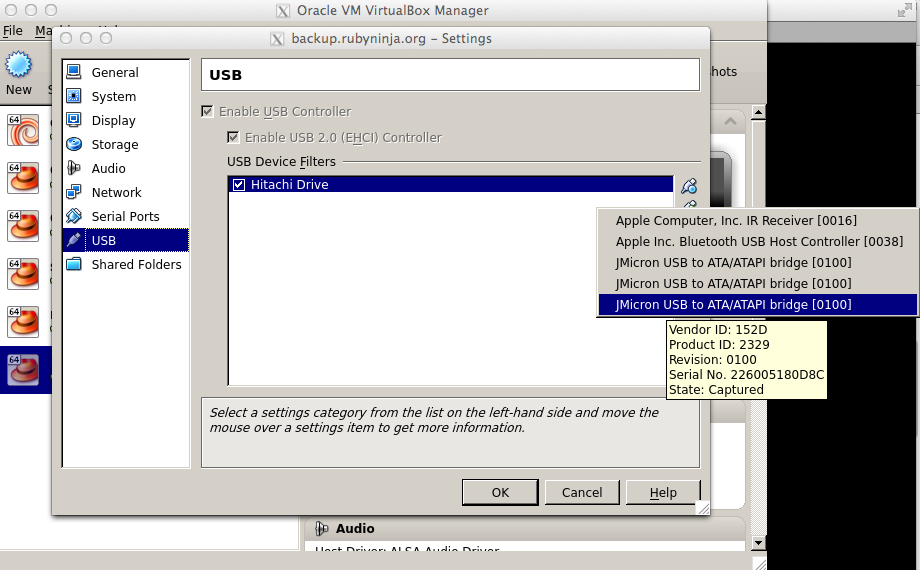
At this point I’m about to use the 500 GB hard drive as /dev/sdb under my Linux ZFS server and use it to create ZFS pools and file systems.
zpool create pool backups /dev/sdb
zfs create backups/dhcp
Since I haven’t used ZFS on Linux extensively before, I’m manually mounting my ZFS pool after a reboot.
root@backup ~]# df -h
Filesystem Size Used Avail Use% Mounted on
/dev/mapper/VolGroup-lv_root
3.5G 1.6G 1.8G 47% /
tmpfs 1.5G 0 1.5G 0% /dev/shm
/dev/sda1 485M 67M 393M 15% /boot
[root@backup ~]# zpool import
pool: backups
id: 15563678275580781179
state: ONLINE
action: The pool can be imported using its name or numeric identifier.
config:
backups ONLINE
sdb ONLINE
[root@backup ~]# zpool import backups
[root@backup ~]# df -h
Filesystem Size Used Avail Use% Mounted on
/dev/mapper/VolGroup-lv_root
3.5G 1.6G 1.8G 47% /
tmpfs 1.5G 0 1.5G 0% /dev/shm
/dev/sda1 485M 67M 393M 15% /boot
backups 446G 128K 446G 1% /backups
backups/afs 447G 975M 446G 1% /backups/afs
backups/afs2 447G 750M 446G 1% /backups/afs2
backups/bashninja 448G 1.4G 446G 1% /backups/bashninja
backups/debian 449G 2.5G 446G 1% /backups/debian
backups/dhcp 451G 4.4G 446G 1% /backups/dhcp
backups/macbookair 446G 128K 446G 1% /backups/macbookair
backups/monitor 447G 880M 446G 1% /backups/monitor
backups/monitor2 446G 128K 446G 1% /backups/monitor2
backups/rubyninja.net
446G 128K 446G 1% /backups/rubyninja.net
backups/rubysecurity 447G 372M 446G 1% /backups/rubysecurity
backups/solaris 446G 128K 446G 1% /backups/solaris
backups/ubuntu 446G 128K 446G 1% /backups/ubuntu
ubuntu centos virtualbox zfs March 14, 2013
ZFS on Linux: Installation
by Alpha01
Attending the ZFS Administration talk on SCALE 11x a couple of weeks ago made me interested in trying ZFS on Linux. Given that the speaker said that he uses ZFS on Linux on his production machines, made me think that ZFS on Linux may be finally ready for everyday use. So I’m currently looking into using the ZFS snapshots feature for my personal local file backups.
For my Linux ZFS backup server, I’m using the latest CentOS 6. Below are the steps I took to get ZFS on Linux working.
yum install automake make gcc kernel-devel kernel-headers zlib zlib-devel libuuid libuuid-devel
Since the ZFS modules get build using dkms, the latest dkms package will be needed. This can be downloaded from from Dell’s website at http://linux.dell.com/dkms/
wget http://linux.dell.com/dkms/permalink/dkms-2.2.0.3-1.noarch.rpm
rpm -ivh dkms-2.2.0.3-1.noarch.rpm
Now, the spl-modules-dkms-X rpms need to be installed.
wget http://archive.zfsonlinux.org/downloads/zfsonlinux/spl/spl-0.6.0-rc14.src.rpm
wget http://archive.zfsonlinux.org/downloads/zfsonlinux/spl/spl-modules-0.6.0-rc14.src.rpm
wget http://archive.zfsonlinux.org/downloads/zfsonlinux/spl/spl-modules-dkms-0.6.0-rc14.noarch.rpm
rpm -ivh spl*.rpm
After the spl-modules-dkms-X rpms have been installed, the ZFS rpm packages can now be finally installed.
wget http://archive.zfsonlinux.org/downloads/zfsonlinux/zfs/zfs-0.6.0-rc14.src.rpm
wget http://archive.zfsonlinux.org/downloads/zfsonlinux/zfs/zfs-modules-0.6.0-rc14.src.rpm
wget http://archive.zfsonlinux.org/downloads/zfsonlinux/zfs/zfs-modules-dkms-0.6.0-rc14.noarch.rpm
rpm -ivh zfs*.rpm
One thing that confused me was that after all rpm’s were installed, the zfs and zfspool binaries were no where on my system, which according to the documentation the zfs-* rpm process would have build the kernel modules and installed them on my running kernel, however this didn’t look to be the case. Instead I had to do the following:
cd /usr/src/zfs-0.6.0
make
make install
After the install completed both zfs and zfspool utilities were available and ready to use.
Resources
Tags: [zfs centos February 23, 2013
Installing the Nagios Service Check Acceptor
by Alpha01
One of the cool things that Nagios supports is the ability to do passive checks. That is instead of Nagios actively checking a client machine for errors, the client is able to send error notifications to Nagios. This can be accomplished using the Nagios Service Check Acceptor.
Installing plugin is a straight forward process. The following steps were the ones I made to get it working under CentOS 6 (Nagios server) and CentOS 5 (client).
Install dependencies:
yum install libmcrypt libmcrypt-devel
Download latest stable version (I tend to stick with stable versions, unless it’s absolutely necessary to run development versions), configure and compile.
wget http://prdownloads.sourceforge.net/sourceforge/nagios/nsca-2.7.2.tar.gz
tar -xvf nsca-2.7.2.tar.gz
cd nsca-2.7.2
./configure
[...]
*** Configuration summary for nsca 2.7.2 07-03-2007 ***:
General Options:
-------------------------
NSCA port: 5667
NSCA user: nagios
NSCA group: nagios
make all
Copy xinet.d sample config file and nsca.cfg file.
cp sample-config/nsca.cfg /usr/local/nagios/etc/
cp sample-config/nsca.xinetd /etc/xinetd.d/nsca
Update /etc/xinetd.d/nsca.xinetd/nsca (where 10.10.1.20 is the client IP that will be passively checked)
Enable all rules:
# default: on
# description: NSCA
service nsca
{
flags = REUSE
socket_type = stream
wait = no
user = nagios
group = nagcmd
server = /usr/local/nagios/bin/nsca
server_args = -c /usr/local/nagios/etc/nsca.cfg --inetd
log_on_failure += USERID
disable = no
only_from = 10.10.1.20
}
Restart xinet.d
service xinetd restart
Verify xinetd it’s running
netstat -anp|grep 5667
tcp 0 0 :::5667 :::* LISTEN 30008/xinetd
Add firewall rule
iptables -A INPUT -p tcp -m tcp --dport 5667 -s 10.10.1.20 -j ACCEPT
Finally, set password and update decryption type in /usr/local/nagios/etc/nsca.cfg, and update the permissions so no one can read the password.
chmod 400 /usr/local/nagios/etc/nsca.cfg
chown nagios.nagios /usr/local/nagios/etc/nsca.cfg
Now lets configure the client machine. The same dependencies also need to be installed on the client system. I also went ahead and download and compiled nsca. (In theory I could of just copied over the send_nsca binary that was compiled on the Nagios server since both are x64 Linux systems). Once compiled, copy the send_nsca binary and update its permissions.
cp src/send_nsca /usr/local/nagios/bin/
chown nagios.nagios /usr/local/nagios/bin/send_nsca
chmod 4710 /usr/local/nagios/bin/send_nsca
Copy the sample send_nsca.cfg config file and update the encryption settings, this must match those as the nsca server
cp sample-config/send_nsca.cfg /usr/local/nagios/etc/
Finally, update the permissions so no one can read the password.
chown nagios.nagios /usr/local/nagios/etc/send_nsca.cfg
chmod 400 /usr/local/nagios/etc/send_nsca.cfg
Now you can use the following test script to test the settings.
#!/bin/bash
CFG="/usr/local/nagios/etc/send_nsca.cfg"
CMD="rubyninja;test;3;UNKNOWN - just an nsca test"
/bin/echo $CMD| /usr/local/nagios/bin/send_nsca -H $nagiosserveriphere -d ';' -c $CFG
In my case:
[root@rubyninja ~]# su - nagios -c 'bash /usr/local/nagios/libexec/test_nsca'
1 data packet(s) sent to host successfully.
Server successfully received the passive check.
Feb 22 20:46:39 monitor nagios: Warning: Passive check result was received for service 'test' on host 'rubyninja', but the service could not be found!
Last words, the only problem I ran into was having xinetd load the newly available nsca properly.
xinetd[3499]: Started working: 0 available services
nsca[3615]: Handling the connection...
nsca[3615]: Could not send init packet to client
Fix: This was because the sample nsca.xinetd file had the nagios as the group setting. I simply had to update it to nagcmd. I suspect this is because of the permissions set on the Nagios command file nagios.cmd, which is the interface for the external commands sent to the Nagios server.
nagios centos February 13, 2013
Logging iptables rules
by Alpha01
When debugging certain custom firewall rules, it can sometimes be extremely useful log the rule’s activity. For example, the following rule logs all input firewall activity. The logs will be available via dmesg or syslog.
iptables -A INPUT -j LOG --log-prefix " iptables INPUT "
iptables networking