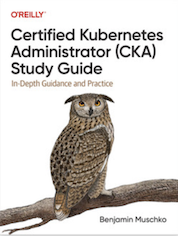Tag Cloud
Currently Reading
Latest Book Reviews
- Certified Kubernetes Application Developer (CKAD) Study Guide, 2nd Edition Posted on January 11, 2025
- Rancher Deep Dive Posted on March 31, 2023
- Leveraging Kustomize for Kubernetes Manifests Posted on March 24, 2023
- Automating Workflows with GitHub Actions Posted on October 13, 2022
- Deep-Dive Terraform on Azure Posted on August 30, 2022 All Book Reviews
Latest Posts
- Kerberos - kadmin connection issue Posted on September 1, 2012
- Sendmail domain masquerade problem Posted on June 11, 2012
- 301 URL redirect on Ruby on Rails Posted on May 5, 2012
- Enabling Terminal Coloring in Mac OS X Snow Leopard Posted on April 20, 2012
- Enabling locate database in Mac OS X Snow Leopard Posted on April 9, 2012
September 1, 2012
Kerberos - kadmin connection issue
by Alpha01
I was getting a communication error when trying to connect from a Kerberos client to the KDC, while I was still able to successfully be granted a ticket using kinit.
Error
[root@rubyninja etc]# kadmin -p kerberosadmin/[email protected]
Authenticating as principal kerberosadmin/[email protected] with password.
Password for kerberosadmin/[email protected]:
kadmin: Communication failure with server while initializing kadmin interface
Fix
It turns out that iptables was blocking access to kadmind on the Master KDC, of which I simply had to allow the TCP Port 749 to fix the issue.
iptables -A INPUT -p tcp -m tcp --dport 749 -j ACCEPT
kerberos iptables June 11, 2012
Sendmail domain masquerade problem
by Alpha01
Recently, I wanted to change my host outgoing domain email address. Since I’ve been getting into the habit of using bare minimal installs, it turns out that sendmail by default does not include sendmail-cf package needed by the m4 utility to generate a sendmail .cf configuration file.
Error
[root@bashninja mail]# m4 < sendmail.mc > sendmail.cf
m4:stdin:10: cannot open `/usr/share/sendmail-cf/m4/cf.m4': No such file or directory
Fix
[root@bashninja mail]# yum install sendmail-cf
sendmail May 5, 2012
301 URL redirect on Ruby on Rails
by Alpha01
In your respective controller, specify the method of the view in questioned that needs to be redirected.
def code
headers["Status"] = "301 Moved Permanently"
redirect_to "https://www.example.com/alpha01"
end
ruby April 20, 2012
Enabling Terminal Coloring in Mac OS X Snow Leopard
by Alpha01
File ~/.bash_profile.
export CLICOLOR=1
export LSCOLORS=GxFxCxDxBxegedabagaced
macos April 9, 2012
Enabling locate database in Mac OS X Snow Leopard
by Alpha01
sudo launchctl load -w /System/Library/LaunchDaemons/com.apple.locate.plist
macos