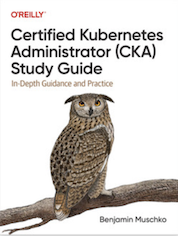Tag Cloud
Currently Reading
Latest Book Reviews
- Certified Kubernetes Application Developer (CKAD) Study Guide, 2nd Edition Posted on January 11, 2025
- Rancher Deep Dive Posted on March 31, 2023
- Leveraging Kustomize for Kubernetes Manifests Posted on March 24, 2023
- Automating Workflows with GitHub Actions Posted on October 13, 2022
- Deep-Dive Terraform on Azure Posted on August 30, 2022 All Book Reviews
Latest Posts
- Building mysql2 gem in Ubuntu issue Posted on April 7, 2012
- Basic ARP Manipulation Posted on February 24, 2012
- DHCP configurations in Red Hat/CentOS and Debian/Ubuntu Posted on February 19, 2012
- Static IP configurations in Red Hat/CentOS and Debian/Ubuntu Posted on February 1, 2012
- Finding the UUID of all the hard drives in use Posted on January 28, 2012
April 7, 2012
Building mysql2 gem in Ubuntu issue
by Alpha01
Error
Installing mysql2 (0.3.11) with native extensions
Gem::Installer::ExtensionBuildError: ERROR: Failed to build gem native extension.
/home/tony/.rvm/rubies/ruby-1.9.3-p125/bin/ruby extconf.rb
checking for rb_thread_blocking_region()... yes
checking for rb_wait_for_single_fd()... yes
checking for mysql_query() in -lmysqlclient... no
checking for main() in -lm... yes
checking for mysql_query() in -lmysqlclient... no
checking for main() in -lz... yes
checking for mysql_query() in -lmysqlclient... no
checking for main() in -lsocket... no
checking for mysql_query() in -lmysqlclient... no
checking for main() in -lnsl... yes
checking for mysql_query() in -lmysqlclient... no
checking for main() in -lmygcc... no
checking for mysql_query() in -lmysqlclient... no
*** extconf.rb failed ***
Could not create Makefile due to some reason, probably lack of
necessary libraries and/or headers. Check the mkmf.log file for more
details. You may need configuration options.
Provided configuration options:
--with-opt-dir
--with-opt-include
--without-opt-include=${opt-dir}/include
--with-opt-lib
--without-opt-lib=${opt-dir}/lib
--with-make-prog
--without-make-prog
--srcdir=.
--curdir
--ruby=/home/tony/.rvm/rubies/ruby-1.9.3-p125/bin/ruby
--with-mysql-config
--without-mysql-config
--with-mysql-dir
--without-mysql-dir
--with-mysql-include
--without-mysql-include=${mysql-dir}/include
--with-mysql-lib
--without-mysql-lib=${mysql-dir}/lib
--with-mysqlclientlib
--without-mysqlclientlib
--with-mlib
--without-mlib
--with-mysqlclientlib
--without-mysqlclientlib
--with-zlib
--without-zlib
--with-mysqlclientlib
--without-mysqlclientlib
--with-socketlib
--without-socketlib
--with-mysqlclientlib
--without-mysqlclientlib
--with-nsllib
--without-nsllib
--with-mysqlclientlib
--without-mysqlclientlib
--with-mygcclib
--without-mygcclib
--with-mysqlclientlib
--without-mysqlclientlib
Fix
sudo apt-get install libmysqld-pic
ruby mysql ubuntu February 24, 2012
Basic ARP Manipulation
by Alpha01
Add a temporary ARP entry to a hosts ARP cace
arp -s 192.168.1.145 00:02:03:F6:7C:4B temp
Permanent static entry (not temporary: NO “temp”)
arp -s 192.168.1.145 00:02:03:F6:7C:4B
networking security February 19, 2012
DHCP configurations in Red Hat/CentOS and Debian/Ubuntu
by Alpha01
Example for eth0
Red Hat/CentOS: /etc/sysconfig/network-scripts/ifcfg-eth0
BOOTPROTO=dchp
Ubuntu/Debian: /etc/networks/interfaces
iface eth0 inet dhcp
centos ubuntu networking February 1, 2012
Static IP configurations in Red Hat/CentOS and Debian/Ubuntu
by Alpha01
Static IP configurations
Ubuntu/Debian: /etc/networks/interfaces
iface eth0 inet static
address 192.168.1.100
netmask 255.255.255.0
network 192.168.1.0
broadcast 192.168.1.255
gateway 192.168.1.254
RedHat/Centos: /etc/sysconfig/network-scripts/ifcfg-eth0
DEVICE=eth0
BOOTPROTO=static
IPADDR=192.168.1.140
BROADCAST=192.168.1.255
NETMASK=255.255.255.0
NETWORK=192.168.1.0
ONBOOT=yes
ubuntu centos January 28, 2012
Finding the UUID of all the hard drives in use
by Alpha01
[root@rubyninja bash]# ls -l /dev/disk/by-uuid/
total 0
lrwxrwxrwx 1 root root 10 Dec 18 22:08 413d5856-7133-4101-b770-28fed3c1ab33 -> ../../sda1
centos ubuntu