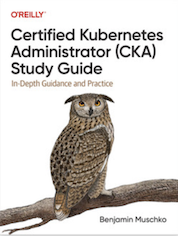Tag Cloud
Currently Reading
Latest Book Reviews
- Certified Kubernetes Application Developer (CKAD) Study Guide, 2nd Edition Posted on January 11, 2025
- Rancher Deep Dive Posted on March 31, 2023
- Leveraging Kustomize for Kubernetes Manifests Posted on March 24, 2023
- Automating Workflows with GitHub Actions Posted on October 13, 2022
- Deep-Dive Terraform on Azure Posted on August 30, 2022 All Book Reviews
Latest Posts
- Time Stamping Bash's command history Posted on April 21, 2016
- Best scripting/programming language to learn from an Ops perspective Posted on April 20, 2016
- Packt Publishing Free E-Books crawler Posted on December 8, 2015
- Locking Down WordPress Access with Varnish 3.x Posted on November 9, 2015
- Locking Down Drupal Access with Nginx Posted on November 9, 2015
April 21, 2016
Time Stamping Bash's command history
by Alpha01
It seems sharing your dot (.) config files is an act that all cool kids do these days. I won’t be sharing my Bash configs, however I will share one cool Bash shell trick of time stamping your command history, I use in all of my systems and servers. This is accomplished using the HISTTIMEFORMAT environment variable. Using standard date format control output syntax, it’s fairly easy to customize the command history time stamp to whatever time format output you prefer. Finally, in addition to using a customized HISTTIMEFORMAT value, I also add the HISTSIZE environment variable. This environment variable lets you override the default command history count to a much larger history count.
HISTSIZE=10000
HISTTIMEFORMAT="%d/%m/%Y %T "
export HISTTIMEFORMAT
Usage
Sample output:
3318 21/04/2016 04:42:20 ls
3318 21/04/2016 04:43:29 vim .bashrc
3319 21/04/2016 04:43:37 vim .bash_profile
3320 21/04/2016 05:03:58 man date
3321 21/04/2016 05:07:43 history |tail
3322 21/04/2016 05:07:47 history |tail -5
bash April 20, 2016
Best scripting/programming language to learn from an Ops perspective
by Alpha01
Background
Knowing some sort of programming is an absolute must for any systems administrator. Hell, even in the Microsoft world, the necessity can’t be anymore apparent with the creation of PowerShell. So what is the best language to learn for a beginner? This is a question that many junior sysadmins or students asked themselves when starting of.
Having been a systems administrator for well over eight years now, and worked with Bash, Perl, PHP, Python, and Ruby extensively within those eight years. I think this is a two part answer. In my opinion the best language to start is Bash/shell. Bash/shell is everywhere. Having an advanced Bash knowledge automatically makes you a better sysadmin. This is because Bash/shell scripting is practically glued to other external *nix userland tools (grep, sort, tail, awk, sed, etc..). Knowing Bash extensively, makes you a better command line user. The second of the answer to which is the best scripting/programming language to learn, depends on what environment you work in, or want to work in. If you work or want to work in a Ruby on Rails shop, then obviously you would want to opt learn Ruby, likewise if you work in a WordPress shop, you should opt for learning PHP.
Programming vs Scripting
A systems administrator is NOT a software engineer. There is a huge difference between scripting some sort of convoluted process (automation) and in architecting a complex piece of software. So it is important to acknowledge that the skill set between the both is not the same. Most of the religious wars between a programming language preference people love to display on the internet, is mainly from a developers perspective. Whether the arguments are valid or not, in my opinion they are irrelevant from a sysadmin’s point of view. Basically we must know how to use an API and not necessarily how to create one. While in fact it helps to know how to construct your objects by knowing how to create elegant classes, methods, and attributes. It’s not vital for a sysadmin to know the exact details on how the API/library was created.
Programming Experience
Once you know a scripting language reasonably well. By knowing either Ruby, Perl, Python, or PHP, you practically can’t avoid being already familiar with any of the other scripting languages mentioned. These languages are so similar, it’s fairly easy to pick up book and learn another scripting language in a short time span.
It’s no secret Ruby is my favorite language, however I’m not overly religious about it. It’s not the end of the world if I don’t get to use Ruby everyday. In fact, if I need to write a script really fast. Usually my first choices are either Bash or Perl. This is mainly because these are the languages I’ve known the longest, and for reason I’m able to program in much faster. For me it all boils down to which language will take me less time hack around with and which tool is best for the job. This usually means, is there an existing program, API/library out there that does much of the work I need to solve my problem.
Thus said, when I first started my career, Bash and Perl the defacto scripting languages for a *nix admin to know, now in days it seems Python and Ruby are what companies prefer. Even now with the popularity of NodeJS, soon JavaScript will come into the front along with the other traditional major scripting languages.
Happy hacking!
Tags: [php perl go python bash ruby December 8, 2015
Packt Publishing Free E-Books crawler
by Alpha01
I’m a big fan of Packt Publishing, and have purchased quite a few books from them. So when I first heard a couple of months back that they were going to give out free e-books everyday, my jaw literally dropped. https://www.packtpub.com/packt/offers/free-learning
I’ve normally been manually checking the site everyday for books that I might be interested on reading. The problem with this, is that their have been days that I missed out getting some free books that I would’ve love to read. So I wrote a short script that would notify me if there’s a free book available that I might be interested in reading. I would’ve love if Packt Publishing provided an rss feed so I can easily get notifications of their free books. Thus said, I really can’t complain since they’re already kind enough to give the world free e-books to spread knowledge.
https://github.com/alpha01/Packt-Publishing-Free-Learning
Tags: [php November 9, 2015
Locking Down WordPress Access with Varnish 3.x
by Alpha01
I have Varnish in front of all my WordPress sites and configured all /wp-admin traffic use https via Nginx. See https://www.rubysecurity.org/wordpress_admin-ssl
So to lock down access to my WordPress site’s requires both Varnish and Nginx configs to be modified.
Block at the http Varnish level:
sub vcl_recv {
if ((req.url ~ "wp-(login|admin)") && (client.ip !~ MY-IP-ADDRESS)) {
error 403 "Fuck off";
}
}
Block at the https Nginx level (using shit.alpha01.org as an example):
location /wp-admin {
allow MY-IP-ADDRESS;
deny all;
proxy_pass https://shit.alpha01.org/wp-admin;
proxy_set_header X-Real-IP $remote_addr;
proxy_set_header X-Forwarded-For $proxy_add_x_forwarded_for;
proxy_set_header Host $http_host;
}
location /wp-login.php {
allow MY-IP-ADDRESS;
deny all;
proxy_pass https://shit.alpha01.org/wp-login.php;
proxy_set_header X-Real-IP $remote_addr;
proxy_set_header X-Forwarded-For $proxy_add_x_forwarded_for;
proxy_set_header Host $http_host;
}
security varnish nginx wordpress November 9, 2015
Locking Down Drupal Access with Nginx
by Alpha01
This site is powered by Drupal. Drupal and WordPress for that matter, are well targeted platforms, mainly because of their large install base on the internet. Quite frankly the reason I bother using both Drupal and WordPress instead of a flat-file based CMS is because I have to deal with these web applications at work on a daily basis, so it’s a great way to keep myself current with the technology that’s paying my bills.
I have Nginx acting as an SSL proxy for www.rubysecurity.org, which is hosted on an Apache back-end. So I have a few configs that I’ve enabled to lock down access to my Drupal site. The configs are made at the Nginx proxy level, so they can never reach Apache.
Firstly, I have all of Drupal’s /admin locked out from outside access:
location = /admin {
allow MY-HOME-IP-ADDRESS;
deny all;
return 403;
}
Next, I only allow login access from my home ip address:
location = /user {
allow MY-HOME-IP-ADDRESS;
deny all;
proxy_pass https://www.rubysecurity.org/user;
proxy_set_header X-Real-IP $remote_addr;
proxy_set_header X-Forwarded-For $proxy_add_x_forwarded_for;
proxy_set_header Host $http_host;
}
Lastly, since Nginx is unable to process query strings at the location block level, I’ve setup an additional config to drop all user login query requests.
if ($args ~* "q=user") {
set $blockme M;
}
if ($remote_addr != MY-HOME-IP-ADDRESS) {
set $blockme "${blockme}E";
}
if ($blockme = ME) {
return 403;
}
security nginx drupal