Custom WordPress auto update via FTP
by Alpha01
When I originally migrated my blog off GoDaddy, one of the things that stopped functioning was the WordPress auto update feature. Luckily, I was able to easily overcome this using my own custom FTP settings. For its simplicity, I used vsftpd.
Install:
yum install vsftpd
chkconfig vsftpd on
Configure vsftpd to jail FTP users to their home directory in /etc/vsftpd/vsftpd.conf:
chroot_local_user=YES
Restart vftpd:
/etc/init.d/vsftpd restart
Now, I’ll create the user that will be used to download and install the WordPress auto updates:
useradd -d /PATH/TO/WORDPRESS/SITE -G apache -s /sbin/nologin apache_ftp_user
passwd apache_ftp_user
Before applying an update, update your permissions:
chown -R apache_ftp_user:apache /PATH/TO/WORDPRESS/SITE
Now use apache_ftp_user username and password on the WordPress FTP connection wizard page:
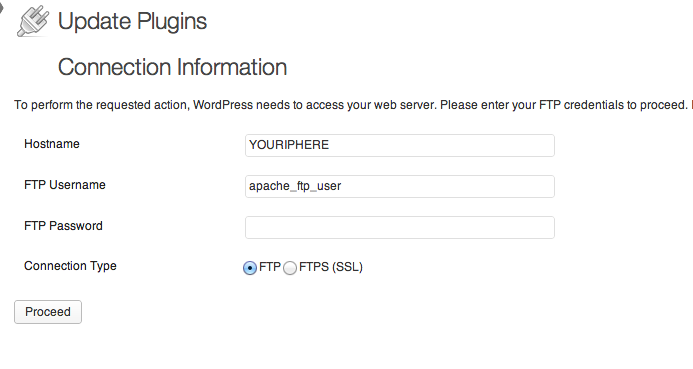
wordpress