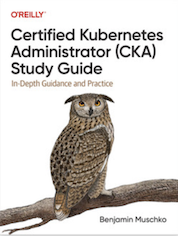Tag Cloud
Currently Reading
Latest Book Reviews
- Certified Kubernetes Application Developer (CKAD) Study Guide, 2nd Edition Posted on January 11, 2025
- Rancher Deep Dive Posted on March 31, 2023
- Leveraging Kustomize for Kubernetes Manifests Posted on March 24, 2023
- Automating Workflows with GitHub Actions Posted on October 13, 2022
- Deep-Dive Terraform on Azure Posted on August 30, 2022 All Book Reviews
Latest Posts
- Emergency reboot in Linux via SysRq Posted on March 22, 2014
- Reverse DNS Slave Setup Posted on March 15, 2014
- Installing gmond in Solaris 11 Posted on March 1, 2014
- Setting up a Git Server in CentOS 6.5 Posted on February 18, 2014
- Securing the WordPress Admin Dashboard Posted on February 15, 2014
March 22, 2014
Emergency reboot in Linux via SysRq
by Alpha01
When your Linux system has completely shit itself, and an emergency reboot needs to be made. Linux Magic System Request Keys to the rescue.
[root@server1 ~]# echo "1" > /proc/sys/kernel/sysrq
[root@server1 ~]# echo "b" > /proc/sysrq-trigger
Resources
Tags: [monitoring March 15, 2014
Reverse DNS Slave Setup
by Alpha01
So a few months back, I enabled reverse DNS on my home BIND server. One thing that I forgot to implement was the additional slave DNS reverse setup. Like many things in BIND, the slave reverse setup was a dead simple process.
It’s simply just a matter of adding the following entry to the slave’s named.conf with the updated master’s DNS IP specified in the masters directive and reload BIND.
zone "1.168.192.in-addr.arpa" IN {
type slave;
file "etc/zones/db.192.168.1.255.bak";
allow-query { any; };
masters { MasterDNSIP; };
};
bind March 1, 2014
Installing gmond in Solaris 11
by Alpha01
Package is installed using OpenCSW
Install the installation source
root@solaris:~# pkgadd -d http://get.opencsw.org/now
I updated my PATH via ~/.profile
export PATH=/usr/bin:/usr/sbin:/opt/csw/bin
Install the CSWgangliaagent package
root@solaris:~# pkgutil --install CSWgangliaagent
Enable the service in SMF
root@solaris:~# svcadm enable svc:/network/cswgmond:default
solaris ganglia February 18, 2014
Setting up a Git Server in CentOS 6.5
by Alpha01
1). Install git
[root@svn ~]# yum install git
2). Add the developers group, all git users will be part of this group.
[root@svn ~]# groupadd developers
3). Create the git user which will own all the repos.
[root@svn ~]# useradd -s /sbin/nologin -g developers git
[root@svn ~]# passwd git
Changing password for user git.
New password:
Retype new password:
passwd: all authentication tokens updated successfully.
4). Update Permissions.
[root@svn ~]# chmod 2770 /home/git/
5). Create an empty Git repo.
[root@svn project1]# git init --bare --shared
Initialized empty shared Git repository in /home/git/project1/
6). Update file ownership and permissions.
[root@svn project1]# chown -R git .
[root@svn project1]# chmod 2770 /home/git/project1
7). Create a git user account.
[root@svn git]# useradd -s /usr/bin/git-shell -g developers -d /home/git tony
useradd: warning: the home directory already exists.
Not copying any file from skel directory into it.
[root@svn git]# passwd tony
Changing password for user tony.
New password:
Retype new password:
passwd: all authentication tokens updated successfully.
Usage
At this point a regular user should be able to checkout the project1 repo from the Git server.
tony@apha05:~$ mkdir ~/testing_shit/git_test
tony@apha05:~$ cd ~/testing_shit/git_test && git init
tony@apha05:~/testing_shit/git_test$ git remote add origin tony@svn:/home/git/project1
Note: Interestingly enough, an initial first commit has to be made onto the repo in order for any regular user to be able to push the repo, ie master branch. I received the following error when trying do so.
Error
tony@apha05:~/testing_shit/git_test$ git push origin master
tony@svn's password:
error: src refspec master does not match any.
error: failed to push some refs to 'tony@svn:/home/git/project1'
Fix
tony@apha05:~/testing_shit/git_test$ git commit -m 'Initial'
[master (root-commit) 7bb7337] Initial
1 file changed, 0 insertions(+), 0 deletions(-)
create mode 100644 README.txt
tony@apha05:~/testing_shit/git_test$ git push origin master
tony@svn's password:
Counting objects: 3, done.
Writing objects: 100% (3/3), 209 bytes | 0 bytes/s, done.
Total 3 (delta 0), reused 0 (delta 0)
To tony@svn:/home/git/project1
* [new branch] master -> master
git centos February 15, 2014
Securing the WordPress Admin Dashboard
by Alpha01
So the primary reason why I wanted to add SSL support to www.rubyninja.org is because I want all my /wp-admin traffic to be served securely.
Configuring WordPress to force the login page and all wp-admin traffic to be served over SSL is simply just a matter of defining the FORCE_SSL_LOGIN and FORCE_SSL_ADMIN constants in wp-config.php.
define( 'FORCE_SSL_LOGIN', true );
define( 'FORCE_SSL_ADMIN', true );
wordpress