ZFS on Linux: Storage setup
by Alpha01
For my media storage, I’m using a 500GB 5400 RPM USB drive. Since my Linux ZFS backup server is a virtual machine under VirtualBox, in order for the VM to be able to access the entire USB drive completely, the VirtualBox Extension Pack add-on needs to be installed.
The VirtualBox Extension Pack for all versions can be found on the VirtualBox website. It is important that the Extension Pack installed must be for the same version as VirtualBox~
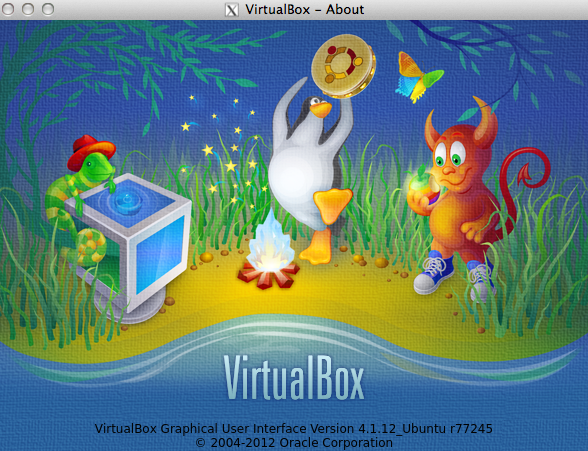
wget http://download.virtualbox.org/virtualbox/4.1.12/Oracle_VM_VirtualBox_Extension_Pack-4.1.12.vbox-extpack
VBoxManage extpack install Oracle_VM_VirtualBox_Extension_Pack-4.1.12.vbox-extpack
Additionally, it is also important that the user which VirtualBox will run under is member of the vboxusers group.
groups tony
tony : tony adm cdrom sudo dip plugdev lpadmin sambashare
sudo usermod -G adm,cdrom,sudo,dip,plugdev,lpadmin,sambashare,vboxusers tony
groups tony
tony : tony adm cdrom sudo dip plugdev lpadmin sambashare vboxusers
Since my computer is already using two other 500GB external USB drives, I had to properly identify the drive that I wanted to use for my ZFS data. This was a really simple process (I don’t give a flying fuck about sharing my drive’s serial).
sudo hdparm -I /dev/sdd|grep Serial
Serial Number: J2260051H80D8C
Transport: Serial, ATA8-AST, SATA 1.0a, SATA II Extensions, SATA Rev 2.5, SATA Rev 2.6; Revision: ATA8-AST T13 Project D1697 Revision 0b
Now that I know the serial number of the USB drive, I can configure my VirtualBox Linux ZFS server VM to automatically use the drive.
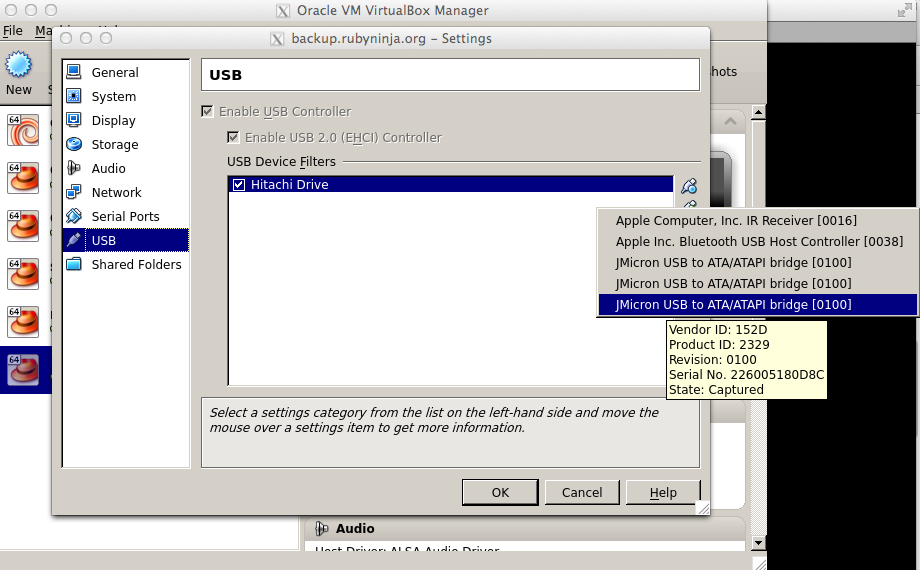
At this point I’m about to use the 500 GB hard drive as /dev/sdb under my Linux ZFS server and use it to create ZFS pools and file systems.
zpool create pool backups /dev/sdb
zfs create backups/dhcp
Since I haven’t used ZFS on Linux extensively before, I’m manually mounting my ZFS pool after a reboot.
root@backup ~]# df -h
Filesystem Size Used Avail Use% Mounted on
/dev/mapper/VolGroup-lv_root
3.5G 1.6G 1.8G 47% /
tmpfs 1.5G 0 1.5G 0% /dev/shm
/dev/sda1 485M 67M 393M 15% /boot
[root@backup ~]# zpool import
pool: backups
id: 15563678275580781179
state: ONLINE
action: The pool can be imported using its name or numeric identifier.
config:
backups ONLINE
sdb ONLINE
[root@backup ~]# zpool import backups
[root@backup ~]# df -h
Filesystem Size Used Avail Use% Mounted on
/dev/mapper/VolGroup-lv_root
3.5G 1.6G 1.8G 47% /
tmpfs 1.5G 0 1.5G 0% /dev/shm
/dev/sda1 485M 67M 393M 15% /boot
backups 446G 128K 446G 1% /backups
backups/afs 447G 975M 446G 1% /backups/afs
backups/afs2 447G 750M 446G 1% /backups/afs2
backups/bashninja 448G 1.4G 446G 1% /backups/bashninja
backups/debian 449G 2.5G 446G 1% /backups/debian
backups/dhcp 451G 4.4G 446G 1% /backups/dhcp
backups/macbookair 446G 128K 446G 1% /backups/macbookair
backups/monitor 447G 880M 446G 1% /backups/monitor
backups/monitor2 446G 128K 446G 1% /backups/monitor2
backups/rubyninja.net
446G 128K 446G 1% /backups/rubyninja.net
backups/rubysecurity 447G 372M 446G 1% /backups/rubysecurity
backups/solaris 446G 128K 446G 1% /backups/solaris
backups/ubuntu 446G 128K 446G 1% /backups/ubuntu
ubuntu centos virtualbox zfs