Password protecting GRUB in RHEL/CentOS
by Alpha01
Specifying a password to modify GRUB during the boot start-up phase can be initially set during the install, but it can also be manually added and or modified after the installation.
Using the grub-md5-crypt utility, you can generate an md5 hashed password (some security better than no security).
[root@centos6 ~]# grub-md5-crypt
Password:
Retype password:
$1$/dvPV1$ngGsOO21eHj2lzEk7wg9d0
Now, is just a matter of adding the following entry in /boot/grub/grub.conf.
password --md5 $1$/dvPV1$ngGsOO21eHj2lzEk7wg9d0
Restart, and voala.
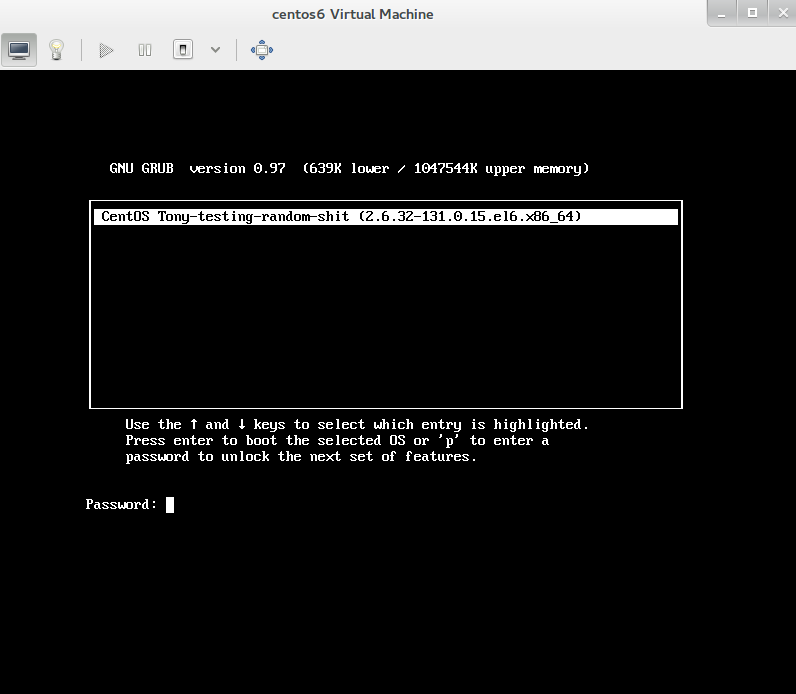
centos rhel security