FreeBSD diskless PXE booting
by Alpha01
After a couple of trial and error tests and lots of caffeine ingested, I finally managed to install FreeBSD 9.1 over my network completely diskless using ISC’s DHCP, PXE, tftpd-hpa, and NFS.
1). Download iso image and copy over all files. (Where the /srv/tftp/freebsd/amd64 directory is the root directory of the iso files)
wget ftp://ftp.freebsd.org/pub/FreeBSD/releases/amd64/amd64/ISO-IMAGES/9.0/FreeBSD-9.0-RELEASE-amd64-disc1.iso
mount -o loop FreeBSD-9.0-RELEASE-amd64-disc1.iso /mnt
mkdir -p /srv/tftp/freebsd/amd64
cp -a /mnt/* /srv/tftp/freebsd/amd64
cp -a /mnt/.cshrc /srv/tftp/freebsd/amd64
cp -a /mnt/.profile /srv/tftp/freebsd/amd64
cp -a /mnt/.rr_moved /srv/tftp/freebsd/amd64
2). Create the following additional directories:
mkdir /srv/tftp/freebsd/amd64/jails
mkdir -p /srv/tftp/freebsd/amd64/conf/base/jails
mkdir /srv/tftp/freebsd/amd64/conf/default
chmod -R 777 /srv/tftp/freebsd/amd64/conf
chmod -R 777 /srv/tftp/freebsd/amd64/jails
3). Edit /srv/tftp/freebsd/amd64/etc/fstab, comment out the entry in the file:
#/dev/iso9660/FREEBSD_INSTALL / cd9660 ro 0 0
4). Add the following entry to /srv/tftp/freebsd/amd64/etc/rc.conf:
root_rw_mount="NO"
5). NFS configuration:
/srv/tftp/freebsd/amd64 192.168.1.1/24(ro,sync,no_root_squash,no_subtree_check)
6). dhcpd configuration (of course, IP may differ depending on your environment):
192.168.1.128will be the IP that wil be assigned to the new FreeBSD system.192.168.1.2is the IP of the TFTP/NFS server where the installation files are stored in.
The filename path is relative to what path you configured with tftpd-hpa.
host freebsdboot {
hardware ethernet 08:00:27:2b:f9:f8;
fixed-address 192.168.1.128;
filename "freebsd/amd64/boot/pxeboot";
option root-path "192.168.1.2:/srv/tftp/freebsd/amd64";
}
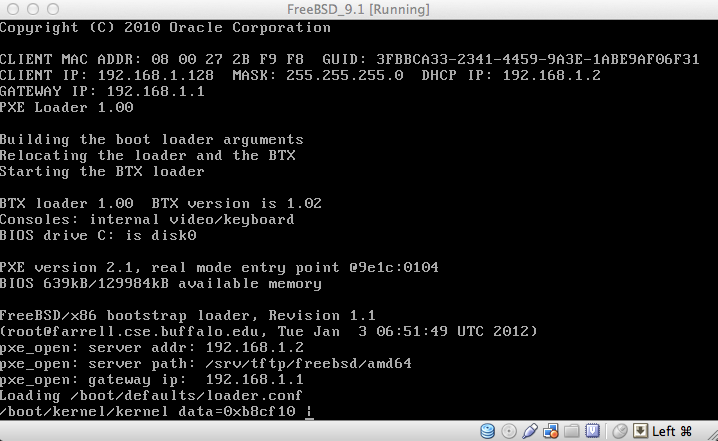
Resources
- http://forums.freebsd.org/showthread.php?t=30069
- http://lists.freebsd.org/pipermail/freebsd-questions/2012-March/238969.html
- http://box.matto.nl/disklessfreebsd.html
freebsd