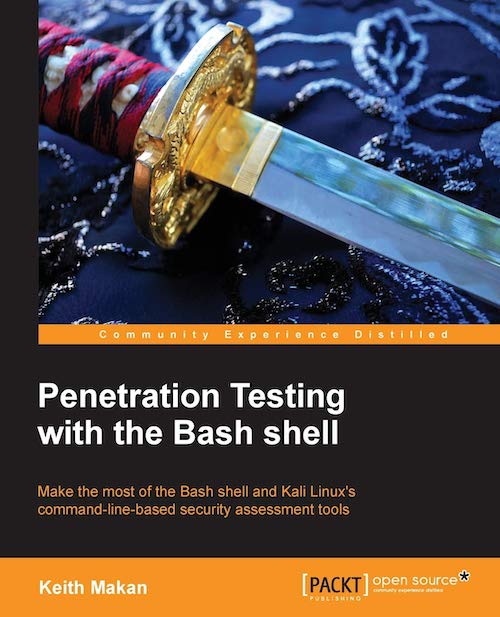Penetration Testing with the Bash Shell
by Alpha01
This short book is an excellent introductory resource for anyone wanting to start using Kali Linux’s security command line utilities. Although the first chapter details essential Bash features such as file system navigation, pipes, I/O redirections, and regular expressions, I personally think anyone reading this book should already have intermediate or advance knowledge in Bash. Thus said, considering myself an advance Bash user, thanks to this book I learned how create customized auto-complete prompts. This feature in Bash which I wasn’t aware of can be a time saver, as it helps you list additional command line options without essentially having to canceling out the current command in session, to open up a man page or re-run a help menu for the particular tool you’re using.
The main focal point of the book is demonstration clever Bash tricks with a handful of security command line utilities included in Kali Linux. The nifty usage of Bash to further enhance the usage of the command line utilities are made via regular expressions, looping, backtick/$() shell integration techniques to just named a few. The book describes the usage of such security tools, just enough were any reader can easily understand its use and if they want to learn more, they should already learned the absolute basics on how to use such utility. The book even goes as far as providing links to every tool that it demonstrates in case the reader wants to learn the tool more in depth.
Overall, I would definitely recommend this book to anyone wanting to get their feet wet using Kali Linux for the first time. The book is excellently written, as I was able to read it in its entirely on a Sunday afternoon.
Rating: 4/5
Penetration Testing with the Bash Shell - Make the most of Bash shell and Kali Linux’s command line based security assessment tools
- Chapter 1: Getting to Know Bash
- Chapter 2: Customizing Your Shell
- Chapter 3: Networking Reconnaissance
- Chapter 4: Exploitation and Reverse Engineering
- Chapter 5: Network Exploitation and Monitoring
bash security