Configuring Postfix to use Gmail
by Alpha01
Configuring Postfix to use Gmail as the outgoing SMTP relay endpoint is a relatively simple process. I’m my case, I’m not using an @gmail.com account. Rather, since all of my domains use G Suite, I’ve created a special dedicated email account that I’ll be using to send out email from.
Before starting configuring Postfix, it is important that you enable “Less secure app access” on the Gmail account that you will be configuring to send outgoing messages.
I’m using CentOS 7.x as my mail server OS. These were the steps I used to configure Postfix.
1). Install necessary packages:
yum install postfix mailx cyrus-sasl cyrus-sasl-plain
2). Create /etc/postfix/sasl_passwd file with the your authentication credentials:
[smtp.gmail.com]:587 [email protected]:mypassword
3). Update file permissions to lockdown access to our newly created authentication config file:
chmod 600 /etc/postfix/sasl_passwd
4). Use the postmap command to compile and hash the contents of sasl_passwd:
postmap /etc/postfix/sasl_passwd
5). Update /etc/postfix/main.cf
relayhost = [smtp.gmail.com]:587
smtp_use_tls = yes
smtp_sasl_auth_enable = yes
smtp_sasl_security_options =
smtp_sasl_password_maps = hash:/etc/postfix/sasl_passwd
smtp_tls_CAfile = /etc/ssl/certs/ca-bundle.crt
6). Finally, enable and restart postfix:
systemctl enable postfix
systemctl restart postfix
Lastly, although it’s not needed to get a working Postfix to Gmail STMP config working. I would recommend enabling outgoing throttling. Otherwise Google might temporarily suspend your account from sending messages!
Additional /etc/postfix/main.cf updates:
smtp_destination_concurrency_limit = 2
smtp_destination_rate_delay = 10s
smtp_extra_recipient_limit = 5
In my case, I configured Postfix to only handle two concurrent relay connections, wait at least 10 seconds to send out the email and set the recipient limit to 5 (per queue message session).
NOTE: As I mentioned, since I’m not using an @gmail.com, I had to add an SPF DNS record so that the outgoing emails pass all of Google’s spam tests.
DNS txt record:
v=spf1 include:_spf.google.com ~all
Example received email header that was sent from the newly Postfix to Gmail smtp configuration:
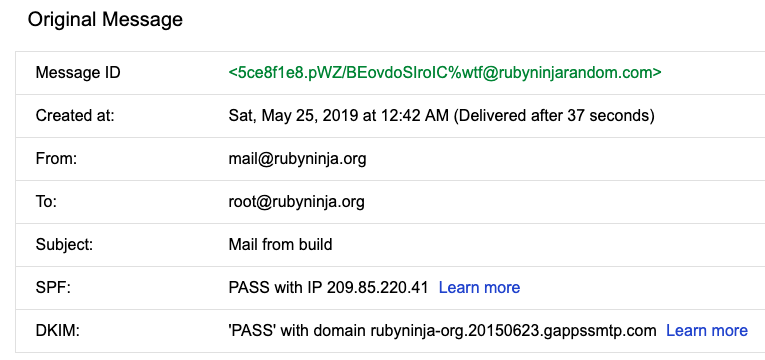
To conclude, it is import to remember that this Postfix configuration will overwrite whatever From source set by your mail user agent (as the above email header image demonstrates).
Resources
- https://www.howtoforge.com/tutorial/configure-postfix-to-use-gmail-as-a-mail-relay
- https://wiki.deimos.fr/Postfix:_limit_outgoing_mail_throttling.html
postfix google