389 Directory Server GUI with Cockpit
by Alpha01
So I have a 389 Directory Server up and running. The next step to ease administration was to find a GUI. My first logical approach was to use Apache Studio, however I’m trying to the keep number of non ARM applications on my shiny Apple M1 MacBook Pro to an absolute minimum, so I opted to not install Apache Studio. At least not yet. Luckily, I learned that RedHat has a Webmin equivalent called Cockpit that comes with built-in support for 389 Directory Server Management.
The Cockpit application was already installed on my base RHEL 8 system, I simply just copied over my fullchain Let’s Encrypt SSL certificate to /etc/cockpit/ws-certs.d/ssl.cert and restart the service.
systemctl restart cockpit
Then it was just a matter of updating firewalld
firewall-cmd --add-port=9090/tcp
firewall-cmd --permanent --add-port=9090/tcp
firewall-cmd --reload
The Cockpit application runs by default on port :9090
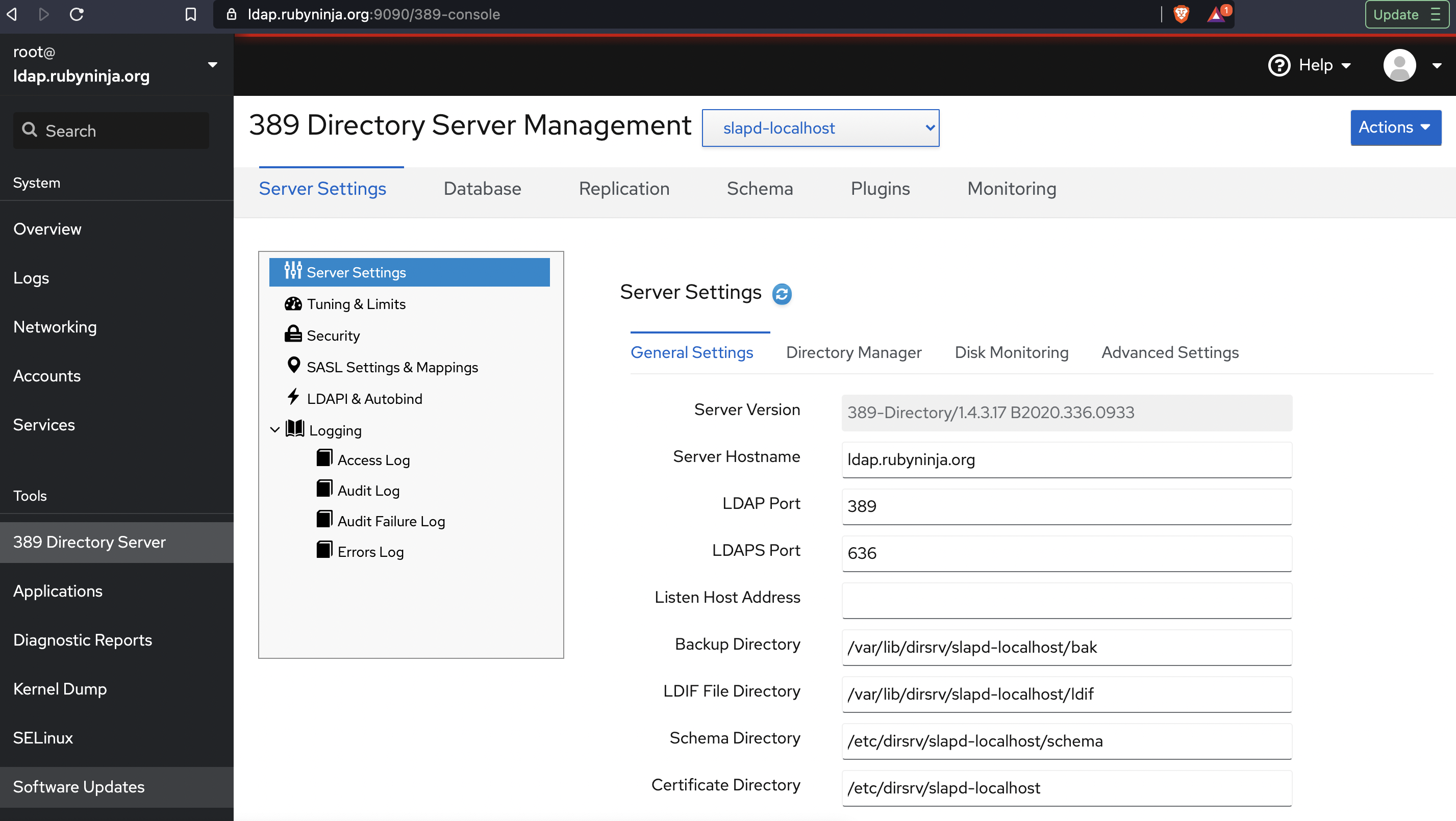
389-directoryserver rhel cockpit